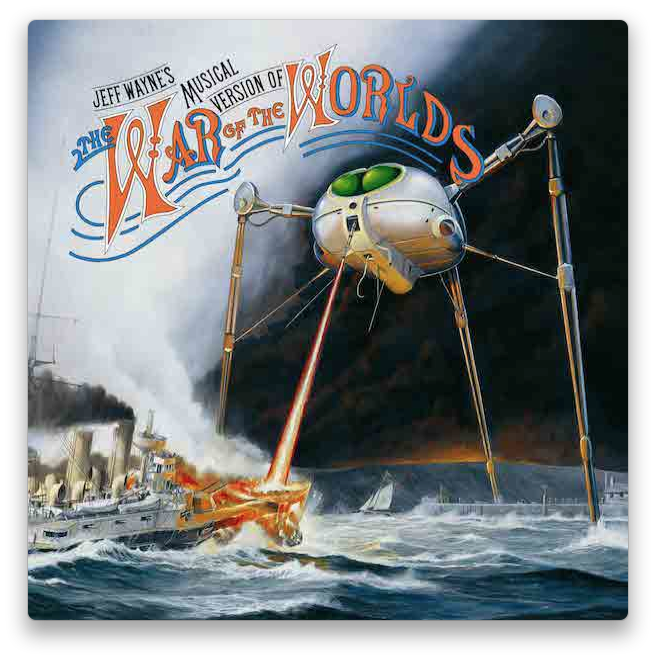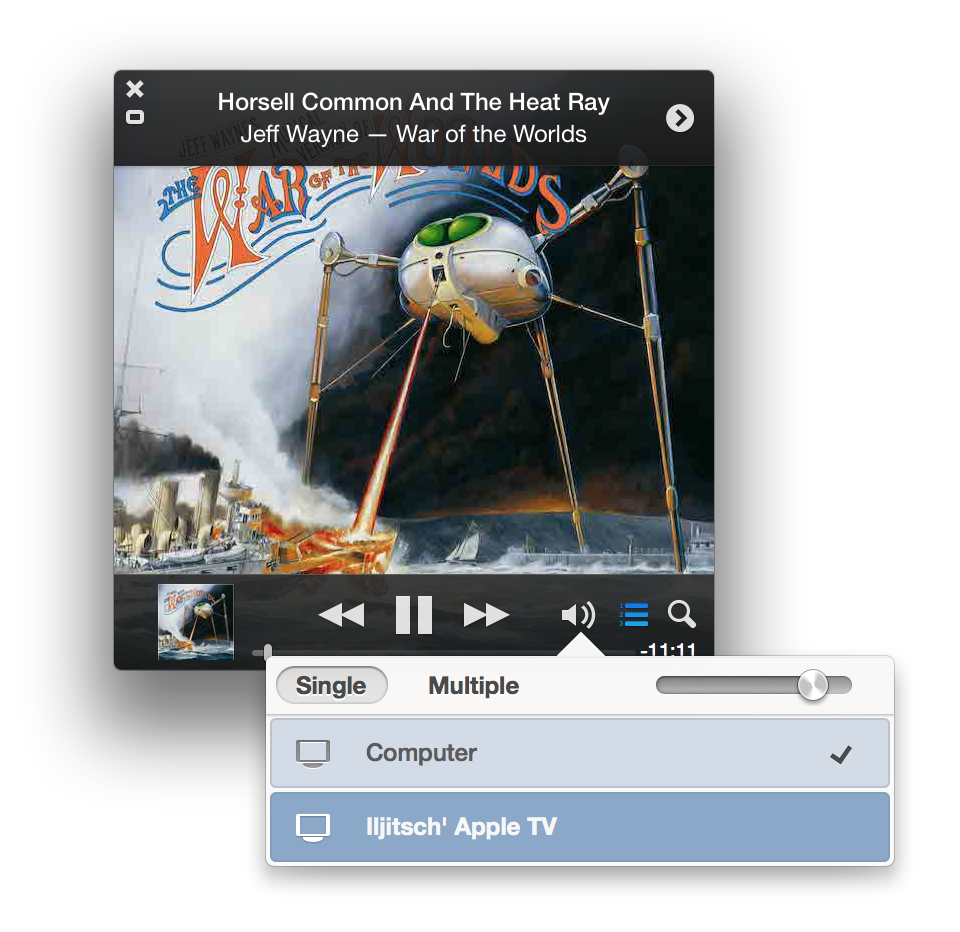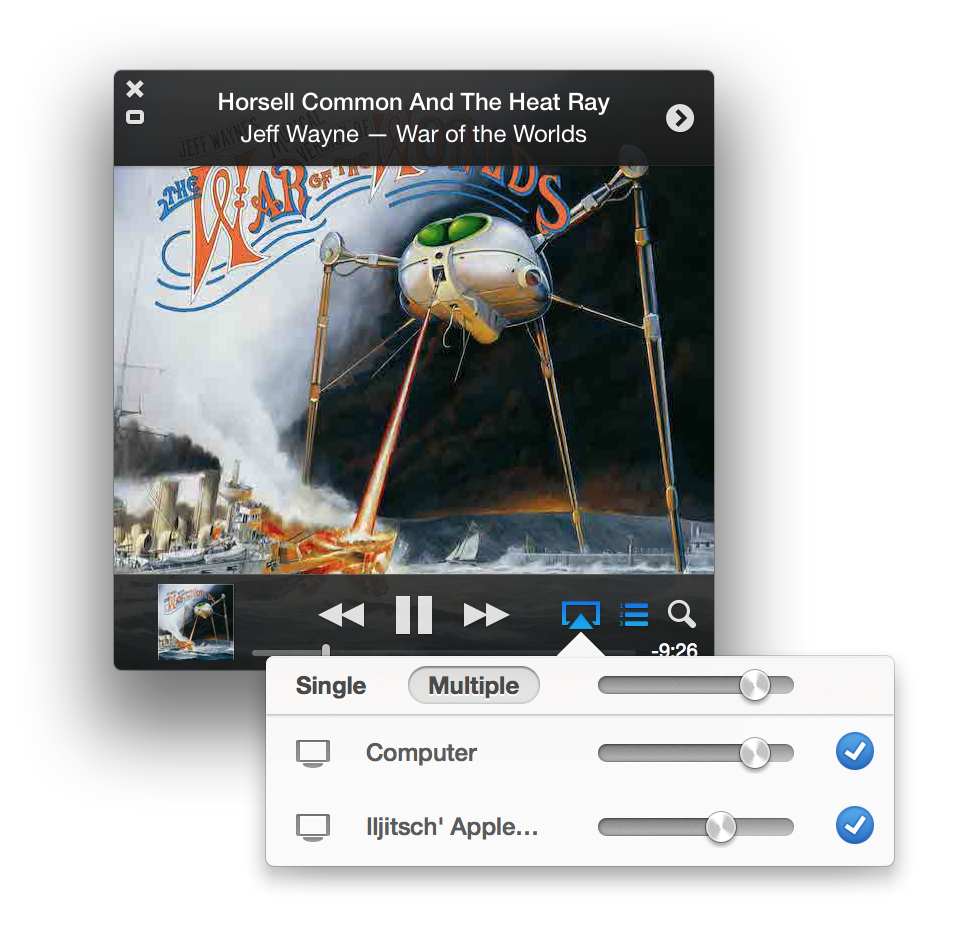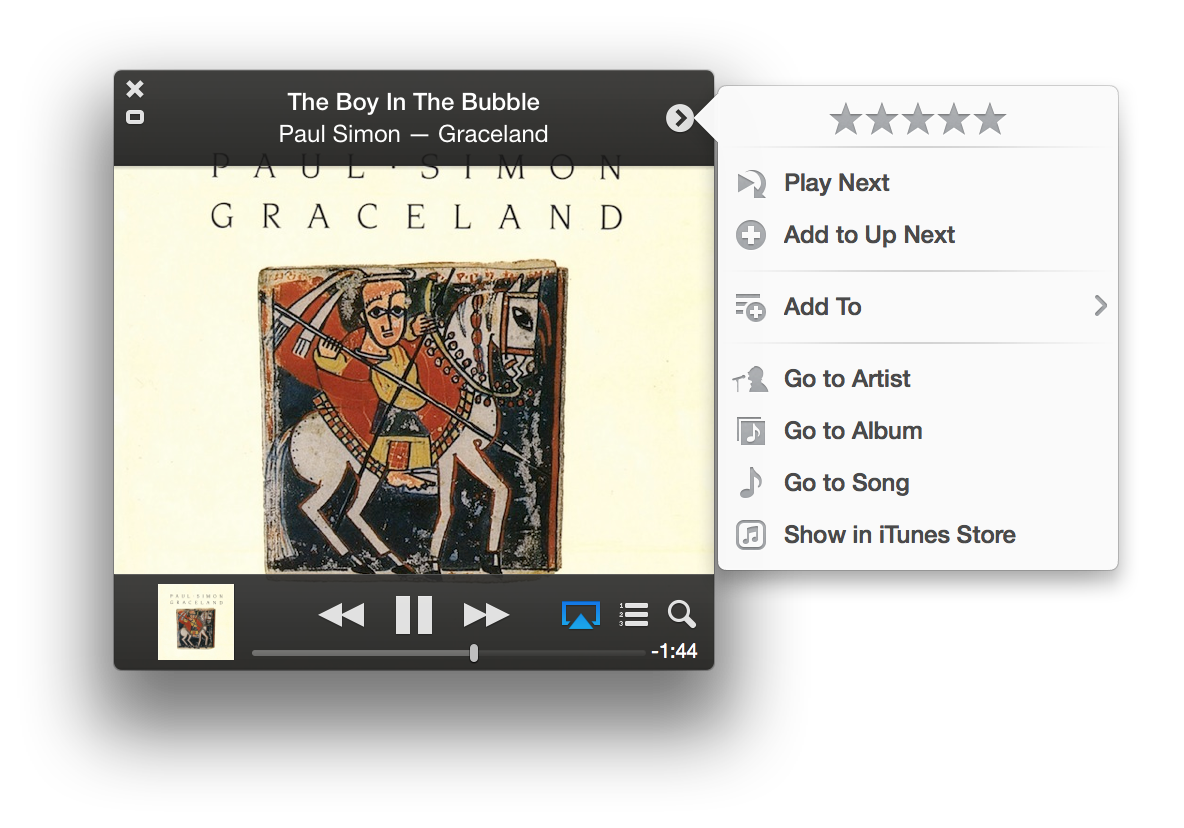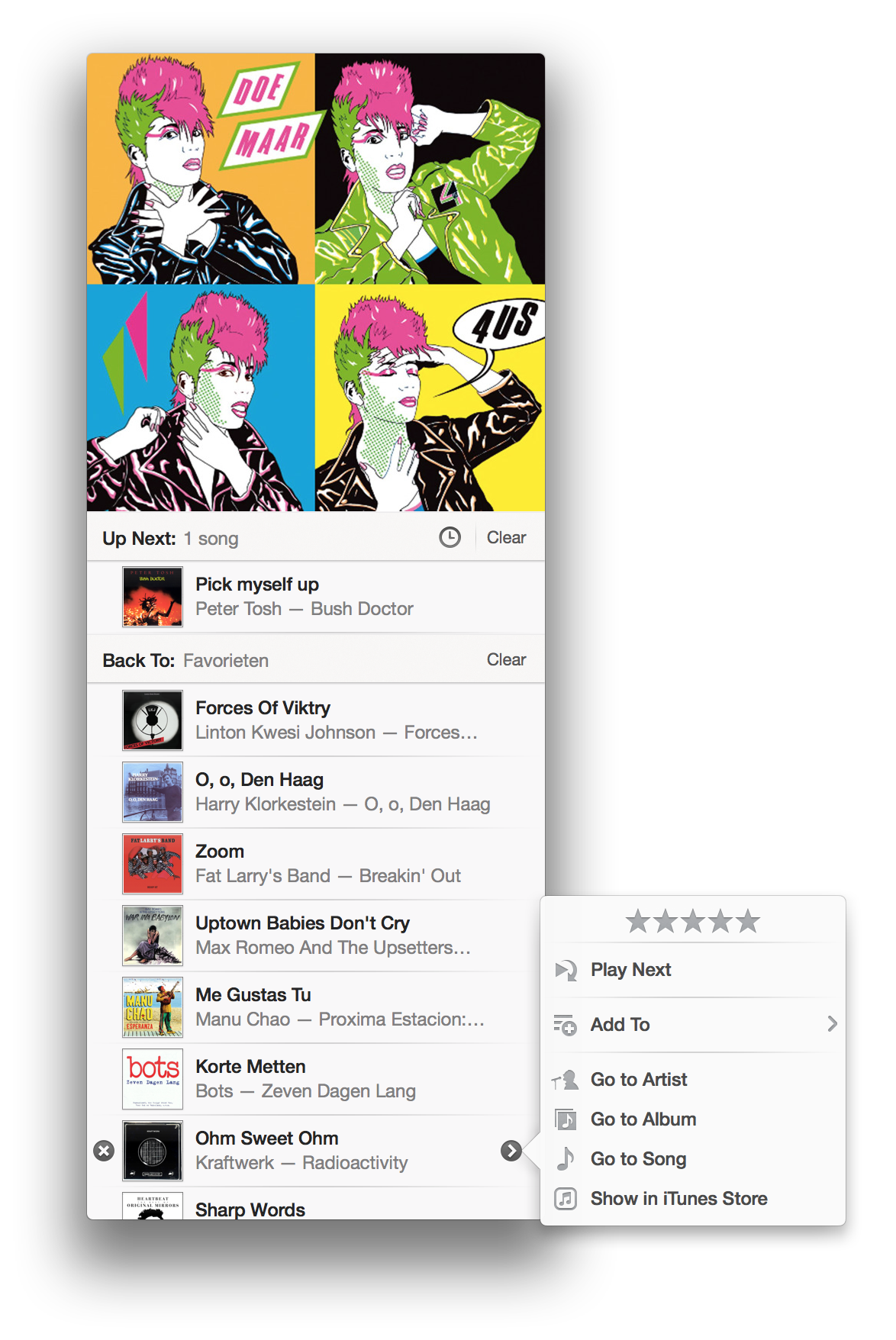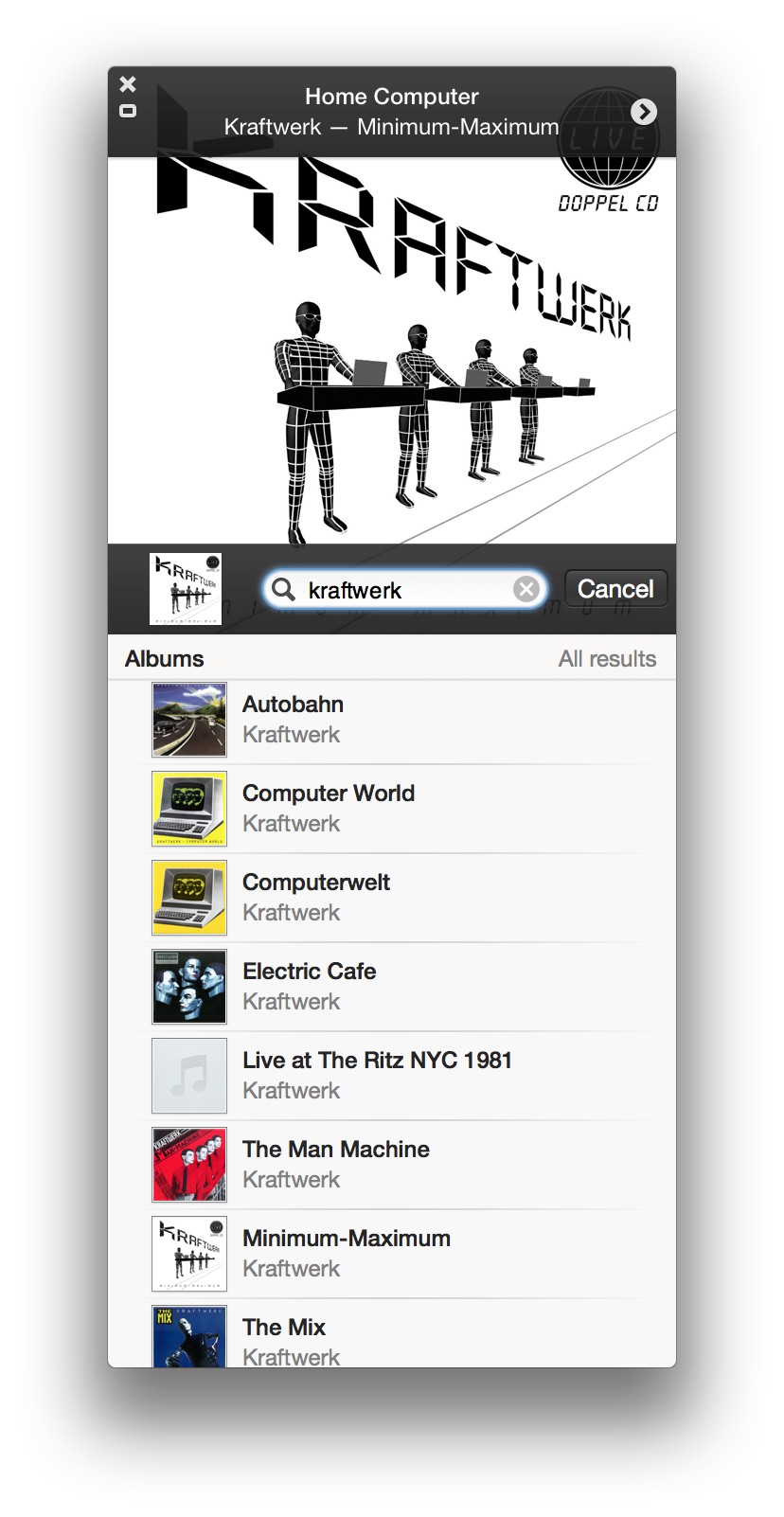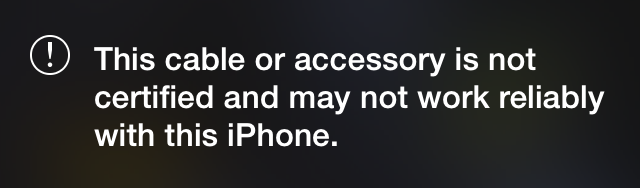The state of enhanced podcasts
▼ A long time ago Apple introduced "enhanced" podcasts. These are audio podcasts with chapters, where each chapter optionally has an image and/or a URL. It's a very nice idea, but enhanced podcasts never gained much traction, probably for three reasons:
- Few people care, you typically listen from start to finish without looking at your computer/phone/iPod screen
- The audio needs to be in MPEG4/AAC format rather than MP3, so there are one or two players that are incompatible
- There are no good tools to create enhanced podcasts
David Jackson thinks they're lame. I've never had a podcast of my own, although I've thought about starting one many times. But I have recorded a few presentations over the years and then added images of the slides I used as chapter images, like on the one I did last week.
I can see Jackson's point, but I disagree. First of all, I'm pretty sure that even outside the Apple universe MPEG4 audio is now so widely supported that it's not really necessary to have a separate MP3 version. And because I also value the ability to listen to podcasts while doing other things, I really don't like video podcasts, which require you to sit in front of your screen. Enhanced podcasts provide an extra visual channel without getting in the way.
It's too bad that enhanced podcasts are one of those things that Apple has let slide as they focus on other things. They used to have a "chapter tool" for creating enhanced podcast on the command line, but it no longer works. All podcast support was removed from Garageband, but I disliked the previous enhanced podcast support anyway because Garageband only allowed for low resolution images.
I did find a very useful web service that lets you make enhanced podcasts, though: Auphonic. I recorded the audio for my presentation with my iPhone through the headphones microphone using the built-in Voice Memos application. Keynote (on the Mac) can also record your presentation as you're delivering it, but unfortunately you can then only export it as a (very large) QuickTime movie, not as an enhanced podcast.
As for playing back enhanced podcasts, the new iTunes 11.1 doesn't support enhanced podcasts. Update: that's not completely true. Even though iTunes 11.1 doesn't display the images attached to chapters in any of the places where you normally see album artwork (such as the MiniPlayer), when playing an enhanced podcast iTunes has a "chapters" menu in the menu bar that you can use to navigate the chapters of the enhanced podcast and there are menu options with keyboard shortcuts to skip to the previous/next chapter in the "controls" menu. Also, the title of the current chapter is displayed in the main iTunes window during playback.
The QuickTime Player and Safari do, though. And the AppleTV plays the really well, but as far as I can tell only when streamed from the iPhone. The Podcasts application on the iPhone does support enhanced podcasts, but the text on my slides is really too small to be legible because the landscape slides are displayed in portrait, and when selecting chapters the chapter names are missing. And many but not all third party iOS podcast playing applications support enhanced podcasts.
If you want to see enhanced podcasting in action, subscribe to the Macworld Podcast.
Permalink - posted 2014-01-15